Change default Date Picker Icon
Written by Paulo Vale on Tuesday, May 27, 2008So you don't like de default Date Picker icon? The good news is that there a very simply way to change it.
Apex: Oracle Application Express, former HTMLDB.
So you don't like de default Date Picker icon? The good news is that there a very simply way to change it.
Today I had this requirement with a Select List with Submit in a new application I'm developing. I had a form with an Automatic Row Processing (DML), After Submit process. This process is used only for updates and should be triggered when the value of a Select List changes.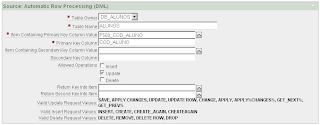
I've created the Select List with Submit but the process was not executed. The reason is that by default the request value is the name of the Select List item and as you can see in the previous picture, the data manipulation process will perform a SQL UPDATE only when the request value is one of the listed values (SAVE, APPLY CHANGES, UPDATE, UPDATE ROW, CHANGE, APPLY, APPLY%CHANGES%, GET_NEXT%, GET_PREV%).
To get around this, here is what I did: first I've changed the item back to a normal Select List and then added the following code to the 'Element > HTML Form Element Attributes' property:onchange="doSubmit('UPDATE');"
Here is a screenshot of the Select List item properties:
Happy programming :)
Yes it's true, the patch is out. I found it reading Joel Kallman blog. As Joel states in his blog, this not a new APEX version... it is a patch with bug fixes.
One of the things that makes me happy with our decision at Neoface of directing all the development efforts to this technology (APEX) is the frequent updates APEX team is giving us.
They are doing a great job.
Welcome. My name is Paulo Vale I'm co-founder and development director at neoface, a portuguese software company. Neoface is an Oracle partner since 2005.
About the blogOracle Application Express (Apex), former HTMLDB, is a simple to use yet powerful tool for developing web applications. This blog shares experiences using this great piece of software.