Change the request of a select list with submit
Written by Paulo Vale on Monday, May 26, 2008Today I had this requirement with a Select List with Submit in a new application I'm developing. I had a form with an Automatic Row Processing (DML), After Submit process. This process is used only for updates and should be triggered when the value of a Select List changes.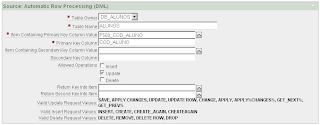
I've created the Select List with Submit but the process was not executed. The reason is that by default the request value is the name of the Select List item and as you can see in the previous picture, the data manipulation process will perform a SQL UPDATE only when the request value is one of the listed values (SAVE, APPLY CHANGES, UPDATE, UPDATE ROW, CHANGE, APPLY, APPLY%CHANGES%, GET_NEXT%, GET_PREV%).
To get around this, here is what I did: first I've changed the item back to a normal Select List and then added the following code to the 'Element > HTML Form Element Attributes' property:onchange="doSubmit('UPDATE');"
Here is a screenshot of the Select List item properties:
Happy programming :)








2 comments: Responses to “ Change the request of a select list with submit ”
By Unknown on June 30, 2009 at 4:59 PM
Thanks for this tidbit -- I needed to use it similarly when I had two select lists on the same page, and didn't want the MRU to process for either of their changes (so there was no elegant way to exclude handling for request!= for more than one of them..).. I just did this with my own custom request value (in my case, 'REFRESH'.. cause I was refreshing dependent LOV's)
By Anonymous on February 21, 2011 at 10:58 PM
Thanks so much for taking the time to share that Paulo. One of those rare times when I searched for something I was trying to figure out and the solution worked perfectly the first time. Thank you!!!